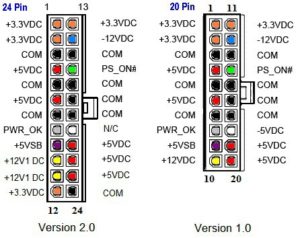- Published on
PC Power Supplies (Part 6 Noise & Troubleshooting)
- Authors
- Name
- Sam Mark
- @Twitter/smmk
 Most modern PSU have fans that cool the components inside the case. There are PSU that use very large fans to move more air at lower speed to negate some of the noise. There are true “passive” cooled meaning the don’t use “active” fans. Most of the passive units still need some airflow from the case so being truly silent is difficult. And most Passive cooled PSUs are in the 450-600 watt range so if you have a dual graphics card setup it is probably not feasible. But the Quiet PSU with large 120mm+ fans will provide the power but if your PC rig need 600+ watts your graphics card fans or radiator fans will probably be making more noise anyway. I’ve seen truly silent pc cases that are very large aluminum heat sinks that would be able to be cooled passively. You can read more about them here. They're very expensive specialty products but if you need a true silent or fanless set-up they’re probably the only ones. But even then the components themselves might emit a slight hum. It's possible that the best option is to have the PC isolated in a different room if you need truly silent cooling.
Most modern PSU have fans that cool the components inside the case. There are PSU that use very large fans to move more air at lower speed to negate some of the noise. There are true “passive” cooled meaning the don’t use “active” fans. Most of the passive units still need some airflow from the case so being truly silent is difficult. And most Passive cooled PSUs are in the 450-600 watt range so if you have a dual graphics card setup it is probably not feasible. But the Quiet PSU with large 120mm+ fans will provide the power but if your PC rig need 600+ watts your graphics card fans or radiator fans will probably be making more noise anyway. I’ve seen truly silent pc cases that are very large aluminum heat sinks that would be able to be cooled passively. You can read more about them here. They're very expensive specialty products but if you need a true silent or fanless set-up they’re probably the only ones. But even then the components themselves might emit a slight hum. It's possible that the best option is to have the PC isolated in a different room if you need truly silent cooling.
This is very important don’t open a computer power supply unless you know what your doing the charge held inside can kill a person.
Troubleshooting a PSU is either very easy or very hard. The easiest way to tell if your PSU isn’t working is to try to turn on the PC. If it doesn’t power on at all then the first thing you need to check is the PSU. To turn-on the PSU you need to momentarily short the 14the pin. That will give the PSU the signal to power on. If it doesn’t respond chance are you PSU is dead. If your not confident in shorting pins they sell these very inexpensive 20+4 pin PSU testers online for less than 10$. I recommend you get on that can test 4 pin cpu, molex, Sata, and 8 pin GPU plugs as well. They usually test the 12V, 5V, and 3.3V rails in your PSU to see if everything is operational. Also the ester is the best was to test those other plugs. In some cases a PSU might have a seperate rail for the pherperals. If you had a tester you could just power on the PSU and plug in each plug to see if they are working. The symptoms of a rail that just won’t turn on the peripherals don’t work.
There are other more difficult to diagnose issues a PSU can have unfortunately. One of the worst is when a rail momentarily stops working due to overheating or faulty components. I have seen PSU that boot a computer fine but when a load is applied the computer would just hang. I believe this was caused by a bad capacitor that burst. Because when it was booting it didn’t need a heavy load but when you would launch a game that needed the extra energy it wouldn’t be able to filter that load and the rectifier would just stop functioning. This can cause the computer to hang or just shut off randomly. The issue can be intermediate and seem like issue with other components. And it can be difficult to catch. There are probably tools that can measure and simulate loads but i think he easiest and cheapest was is to buy a $50 spare PSU and plug that in run the computer and if everything functions well you have fixed the problem.
Those are the simpler issues that you may have to deal with when working with PSUs.